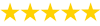University of Nairobi SAS Codes and Outputs Project
Question Description
In this assignment, you will get started with SAS from the SAS Essentials textbook.
1. To begin you will need to download SAS and install it on your computer. Refer to the SAS Installation Instructions in the Course Resourcesfolder to download, configure, and run SAS University edition on your computer.
2. Study and practice with the SAS User Interface-Run-FirstProgram document (found in the Course Resources folder).
3. Then download the program SECOND.SAS(found in the Module folder, or by clicking “Next” at the bottom of this page).
4. Save this file in the folder you created earlier during the SAS install directions. Build your file structure like this:
SASUniversityEditionmyfolderssasuser.###
(where the ### is the version number for SAS)
You configure SAS to be able to see this folder on your hard drive while you are in SAS. It will appear in your SAS libraries under SASUSER.
5. Open and run the SAS Program in the SASUSER.### (where ### is the SAS version number) folder called:
SECOND.SAS
6. Run the program (SECOND.SAS) below and observe the output
DATA EXAMPLE;
INPUT AGE @@;
DATALINES;
12 11 12 12 9 11 8 8 7 11 12 14 9 10 7 13
6 11 12 4 11 9 13 6 9 7 13 9 13 12 10 13
11 8 11 15 12 14 10 10 13 13 10 8 12 7 13
11 9 12
;
PROC MEANS;
VAR AGE;
RUN;
You will get a result like this:
Tips and Tricks for Running SAS
Within a SAS program, each statement begins with an identifying keyword (DATA, PROC, INPUT, DATALINES, RUN, etc.) and ends with a semicolon “;”.
FOR EXAMPLE:
DATA TEMP;
PROC PRINT DATA=TEMP;
RUN;
******* NOTE: All three lines start with a SAS keyword
Next, import the file PROD_Sales_Product_data.csv (found in the Module folder or by clicking “Next” at the bottom of this page and the following page) into a SAS data set named PROD_Sales_Product_data. Save the new data set in your SASUSER folder.
If you need a refresher on importing a csv file into a SAS dataset, view the following video: Importing a csv file into SAS (Links to an external site.)
Submission Requirements:
- Take screenshots of your code and the output and put them in a Word document to include in your assignment submission. Include the date and time in the screenshots. Ensure your screen shots show the current date and time.
- Take a screenshot of the data set after loading into SAS and place the screenshot in a Word document to include in your assignment submission. Include the date and time in the screenshots.
- Your paper should be 2-3 pages in length and conform to the CSU Global Writing Center (Links to an external site.).
Have a similar assignment? "Place an order for your assignment and have exceptional work written by our team of experts, guaranteeing you A results."