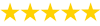Montgomery College Rockville AVR butterfly Design Project
Description
Project Statement
In this project, you will use a mechanical servo with a Led, buzzer and joystick to pick a lock angle, go to the direction of the lock angle and eventually find the lock angle.
-
Deliverables:
- All code you use to implement the program;
- A report with the following
- A clear statement on the completeness of your system. Report what testing procedures you performed.
- Document design decisions
- Provide a usage manual (make it clear what your system DOES not what it was intended to do but you never got working).
-
Grading:
The grade distribution for this project will be as follows
- 15% Coding style
- 20% Report
- 65% Functionality
The functionality will be broken down into components. Each working component will give you credit. A fully working system will give you full credit for this portion.
Description:
First, you will have to pick a lock angle from three different locks using an LCD display. Then, You will have to reset the servo to the 90 degree angle as a starting position. Depending on the lock angle, you will have to move the servo towards the lock angle you have picked. Please note that the buzzer will sound if you go in the right direction. Also, moving the servo closer to the correct position will play a high sound in the buzzer. When the moving servo is in the correct position for the specific lock, the LED will turn on. If the moving servo crosses the specific lock or goes to the wrong direction, the buzzer will not sound.
Servo Arrangement:
Used Components:
– LCD Display
– Buzzer
– Joystick
– PIN D1 -> LED
– PIN D2 -> Servo
Program Process:
Note: All messages may be frozen while input is given.
Welcome:
– Upon loading the program onto the AVR, the user should see a welcome screen. Having the word WELCOME scroll across the display and/or having a welcome sound should suffice.
– Then, LOCKPICKING GAME PRESS CENTER TO START will scroll across the display until the user presses CENTER on the joystick.
Main Menu:
– After pressing CENTER, the display will then show the main menu starting at LOCK1. There are three locks, LOCK1, LOCK2, LOCK3.
– If the user gives no input for 15 seconds, then the following message will scroll on the display: PRESS LEFT-RIGHT TO SELECT LOCK PRESS CENTER TO START
– It will then show the main menu again.
– Pressing LEFT goes up 1 lock.
– Pressing RIGHT goes down 1 lock.
– The menu can loop around both ways.
– Pressing CENTER selects a lock.
Selected Lock:
– Once the user has selected a lock, the servo resets to the 90-degree starting position and the following message will scroll on the screen: PRESS UP-DOWN TO PICK LOCK LED WILL TURN ON WHEN CORRECT PRESS CENTER TO QUIT. The message will keep scrolling until the user quits.
– Pressing CENTER will quit and return the user to the main menu.
– Pressing/holding UP will turn the servo clockwise until it reaches the 90-degree starting position. Pressing/holding UP when the servo is in the starting position(90-degree) will do nothing.
– Pressing/holding DOWN will turn the servo counter clockwise until it reaches the 270-degree ending position. Pressing/holding DOWN when the servo is in the ending position (270-degree) will do nothing.
– Moving the servo closer to the correct position will play a high sound.
– When the servo is in the correct position for the specific lock, the LED will turn on.
.
Have a similar assignment? "Place an order for your assignment and have exceptional work written by our team of experts, guaranteeing you A results."