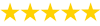Capella University Capestra Furniture Order Entry Applications Program
Question Description
Forms provide users with ways to interact with and input data. However, we also have other means to present the data in a format to help them with their daily activities: reports. Most reports will utilize a SQL SELECT statement or multiple statements to obtain the data for the output. It can be helpful to verify the SQL SELECT statement directly in MySQL Workbench before placing it in your code to ensure that it works correctly.
In this assignment, you will create four reports and display them within the in the CapestraApp project. Each of the reports should run automatically or wait on a specific input before it is run. The report content can be created using the layout that you prefer, such as a TableView, or the information may be displayed in fields with labels; the specific design is up to you. Use the example report provided on the customer list as a starting point. Read the SRS for specific details regarding what is contained in each report and which user interactions (if any) are required.
Resources
- Clarification for Week 9 Deliverable [DOCX].
- Building Database Reports.
- Implementing Reports. | Transcript
- JavaFX TableView.
- Capestra Furniture SRS [DOCX].
- Reports: To-Do List [DOCX].
- Week 9 Sample Code [ZIP].
Assignment Instructions
Complete the following steps for this assignment:
1. Create each of these reports and display them within the in the CapestraApp project
- Employee Information: This report was provided within the CapestraApp template. Modify it so that it has a consistent appearance with the other reports that you create.
- Customer Information: This report should show complete details for a specific customer. The customer is selected using a drop-down (sorted by first name). As soon as a customer is selected, complete details regarding the selected customer are displayed below the drop-down.
- Order Information: This three-part report displays three tables:
- List of all customers.
- List showing details of all orders.
- List of all products and categories.
- Follow the example provided during this week to see roughly how the report might display and what code is necessary to create this report. Note that you cannot just copy and paste the example code: You should use it as a model for code that you write.
- Product Information: This report displays a list showing full details about all products in inventory including their names, descriptions, prices, categories, and quantities on hand.
2. While your application is running, take screen shots of each report:
- Do not capture your entire desktopjust capture the individual screens.
- Paste all screen shots into a single MS Word document.
- Your name should appear at the top of the MS Word document.
- Name your document, following this pattern: Austin_Week9.docx.
4. Create a .zip file containing your CapestraApp project.
- Before zipping your project, right-click the project and “clean” it. This greatly reduces the file size and speeds up the program’s performance.
- Then close NetBeans.
5. Add the MS Word document with your screenshots to your .zip file.
6. Submit your cleaned CapestraApp project in an appropriately constructed and correctly named .zip file.
- Rename your .zip file, following this pattern: Austin_Week9.zip.
Have a similar assignment? "Place an order for your assignment and have exceptional work written by our team of experts, guaranteeing you A results."