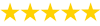Networking Redirect Attack Lab Project
Description
Unformatted Attachment Preview
1
ICMP Redirect Attack Lab
Copyright 2020 by Wenliang Du.
This work is licensed under a Creative Commons Attribution-NonCommercial-ShareAlike 4.0 International
License. If you remix, transform, or build upon the material, this copyright notice must be left intact, or
reproduced in a way that is reasonable to the medium in which the work is being re-published.
1
Overview
An ICMP redirect is an error message sent by a router to the sender of an IP packet. Redirects are used when
a router believes a packet is being routed incorrectly, and it would like to inform the sender that it should
use a different router for the subsequent packets sent to that same destination. ICMP redirect can be used by
attackers to change a victimàrouting.
The objective of this task is to launch an ICMP redirect attack on the victim, such that when the victim
sends packets to 192.168.60.5, it will use the malicious router container (10.9.0.111) as its router.
Since the malicious router is controlled by the attacker, the attacker can intercept the packets, make changes,
and then send the modified packets out. This is a form of the Man-In-The-Middle (MITM) attack. This lab
covers the following topics:
he IP and ICMP protocols
CMP redirect attack
outing
Videos. Detailed coverage of the IP protocol and the attacks at the IP layer can be found in the following:
ection 4 of the SEED Lecture, Internet Security: A Hands-on Approach, by Wenliang Du. See details
at https://www.handsonsecurity.net/video.html.
Lab environment. This lab has been tested on the SEED Ubuntu 20.04 VM. You can download a pre-built
image from the SEED website, and run the SEED VM on your own computer. However, most of the SEED
labs can be conducted on the cloud, and you can follow our instruction to create a SEED VM on the cloud.
2
Environment Setup using Container
In this lab, we need several machines. The lab environment setup is depicted in Figure 1. We use containers
to set up this environment.
2.1
Container Setup and Commands
Please download the Labsetup.zip file to your VM from the labàwebsite, unzip it, enter the Labsetup
folder, and use the docker-compose.yml file to set up the lab environment. Detailed explanation of the
content in this file and all the involved Dockerfile can be found from the user manual, which is linked
to the website of this lab. If this is the first time you set up a SEED lab environment using containers, it is
very important that you read the user manual.
In the following, we list some of the commonly used commands related to Docker and Compose. Since
we are going to use these commands very frequently, we have created aliases for them in the .bashrc file
(in our provided SEEDUbuntu 20.04 VM).
SEED Labs CMP Recirect Attack Lab
2
10.9.0.0/24
`
Attacker
10.9.0.105
`
Victim
10.9.0.5
10.9.0.11
Router
`
192.168.60.11
Malicious Router
10.9.0.111
192.168.60.0/24
`
192.168.60.5
`
192.168.60.6
Figure 1: Lab environment setup
$ docker-compose build
$ docker-compose up
$ docker-compose down
# Build the container image
# Start the container
# Shut down the container
// Aliases for the Compose commands above
$ dcbuild
# Alias for: docker-compose build
$ dcup
# Alias for: docker-compose up
$ dcdown
# Alias for: docker-compose down
All the containers will be running in the background. To run commands on a container, we often need
to get a shell on that container. We first need to use the “docker ps” command to find out the ID of
the container, and then use “docker exec” to start a shell on that container. We have created aliases for
them in the .bashrc file.
$ dockps
$ docksh
// Alias for: docker ps –format “{{.ID}} {{.Names}}”
// Alias for: docker exec -it /bin/bash
// The following example shows how to get a shell inside hostC
$ dockps
b1004832e275 hostA-10.9.0.5
0af4ea7a3e2e hostB-10.9.0.6
9652715c8e0a hostC-10.9.0.7
$ docksh 96
root@9652715c8e0a:/#
// Note: If a docker command requires a container ID, you do not need to
//
type the entire ID string. Typing the first few characters will
//
be sufficient, as long as they are unique among all the containers.
If you encounter problems when setting up the lab environment, please read the ïmmon Problems³ection of the manual for potential solutions.
SEED Labs CMP Recirect Attack Lab
2.2
3
About the Attacker Container
In this lab, we can either use the VM or the attacker container as the attacker machine. If you look at
the Docker Compose file, you will see that the attacker container is configured differently from the other
containers. Here are the differences:
hared folder. When we use the attacker container to launch attacks, we need to put the attacking
code inside the attacker container. Code editing is more convenient inside the VM than in containers,
because we can use our favorite editors. In order for the VM and container to share files, we have
created a shared folder between the VM and the container using the Docker volumes. If you look
at the Docker Compose file, you will find out that we have added the following entry to some of the
containers. It indicates mounting the ./volumes folder on the host machine (i.e., the VM) to the
/volumes folder inside the container. We will write our code in the ./volumes folder (on the
VM), so they can be used inside the containers.
volumes:
– ./volumes:/volumes
rivileged mode. To be able to modify kernel parameters at runtime (using sysctl), such as enabling
IP forwarding, a container needs to be privileged. This is achieved by including the following entry
in the Docker Compose file for the container.
privileged: true
3
Task 1: Launching ICMP Redirect Attack
In the Ubuntu operating system, there is a countermeasure against the ICMP redirect attack. In the Compose
file, we have already turned off the countermeasure by configuring the victim container to accept ICMP
redirect messages.
// In docker-compose.yml
sysctls:
– net.ipv4.conf.all.accept_redirects=1
// To turn the protection on, set its value to 0
# sysctl net.ipv4.conf.all.accept_redirects=0
For this task, we will attack the victim container from the attacker container. In the current setup, the
victim will use the router container (192.168.60.11) as the router to get to the 192.168.60.0/24
network. If we run ip route on the victim container, we will see the following
# ip route
default via 10.9.0.1 dev eth0
10.9.0.0/24 dev eth0 proto kernel scope link src 10.9.0.5
192.168.60.0/24 via 10.9.0.11 dev eth0
Code skeleton. A code skeleton is provided in the following, with some of the essential parameters left
out. Students should fill in the proper values in the places marked by @@@@.
SEED Labs CMP Recirect Attack Lab
4
#!/usr/bin/python3
from scapy.all import *
ip = IP(src = @@@@, dst = @@@@)
icmp = ICMP(type=@@@@, code=@@@@)
icmp.gw = @@@@
# The enclosed IP packet should be the one that
# triggers the redirect message.
ip2 = IP(src = @@@@, dst = @@@@)
send(ip/icmp/ip2/ICMP());
Verification. ICMP redirect messages will not affect the routing table; instead, it affects the routing cache.
Entries in the routing cache overwrite those in the routing table, until the entries expire. To display and clean
the cache contents, we can use the following commands:
// Display the routing cache
# ip route show cache
192.168.60.5 via 10.9.0.111 dev eth0
cache expires 296sec
// Clean the routing cache
# ip route flush cache
Please do a traceroute on the victim machine, and see whether the packet is rerouted or not.
# mtr -n 192.168.60.5
A strange issue. While developing this lab, we have observed a strange issue in the container environment.
The issue does not exist if the victim is a VM, instead of a container. If we spoof the redirect packets, but
the victim machine is not sending out ICMP packets during the attack, the attack will never be successful.
This is not the case for the VM setting. Moreover, the ip2 inside the redirect packet must match with the
type and the destination IP address of the packets that the victim is currently sending (ICMP for ICMP, UDP
for UDP, etc.).
It seems that the OS kernel conducts some kind of sanity check before accepting an ICMP redirect
packets. We have not figured out what exactly caused this, and why the VM does not have these restrictions.
This is an open issue for the SEED labs, and we encourage students to help us resolve this issue. We
recommend instructors to give students bonus points if they have indeed resolved this issue.
Before we find a way to disable this checking mechanism, when we launch the attack, we should should
ping the 192.168.60.5 host on the victim machine.
Questions. After you have succeeded in the attack, please conduct the following experiments, and see
whether your attack can still succeed. Please explain your observations:
uestion 1: Can you use ICMP redirect attacks to redirect to a remote machine? Namely, the IP
address assigned to icmp.gw is a computer not on the local LAN. Please show your experiment
result, and explain your observation.
SEED Labs CMP Recirect Attack Lab
5
uestion 2: Can you use ICMP redirect attacks to redirect to a non-existing machine on the same
network? Namely, the IP address assigned to icmp.gw is a local computer that is either offline or
non-existing. Please show your experiment result, and explain your observation.
uestion 3: If you look at the docker-compose.yml file, you will find the following entries for
the malicious router container. What are the purposes of these entries? Please change their value to
1, and launch the attack again. Please describe and explain your observation.
sysctls:
– net.ipv4.conf.all.send_redirects=0
– net.ipv4.conf.default.send_redirects=0
– net.ipv4.conf.eth0.send_redirects=0
4
Task 2: Launching the MITM Attack
Using the ICMP redirect attack, we can get the victim to use our malicious router (10.9.0.111) as
the router for the destination 192.168.60.5. Therefore, all packets from the victim machine to this
destination will be routed through the malicious router. We would like to modify the victimàpackets.
Before launching the MITM attack, we start a TCP client and server program using netcat. See the
following commands.
On the destination container 192.168.60.5, start the netcat server:
# nc -lp 9090
On the victim container, connect to the server:
# nc 192.168.60.5 9090
Once the connection is made, you can type messages on the victim machine. Each line of messages will
be put into a TCP packet sent to the destination, which simply displays the message. Your task is to replace
every occurrence of your first name in the message with a sequence of Aî The length of the sequence
should be the same as that of your first name, or you will mess up the TCP sequence number, and hence the
entire TCP connection. You need to use your real first name, so we know the work is done by you.
Disabling IP Forwarding. In the setup, the malicious routeràIP forwarding is enabled, so it does function
like a router and forward packets for others. When we launch the MITM attack, we have to stop forwarding
IP packets; instead, we will intercept the packet, make a change, and send out a new packet. To do that, we
just need to disable the IP forwarding on the malicious router.
# sysctl net.ipv4.ip_forward=0
MITM code. Once the IP forwarding is disabled, our program needs to take over the role of packet forwarding from the victim to the target, of course after making changes to the packets. Since the packetÊdestination is not for us, the kernel will not give the packet to us; it will simply drops the packet. However,
if our program is a sniffer program, we will get the packet from the kernel. Therefore, we will use the sniffand-spoof technique to implement this MITM attack. In the following, we provide a sample sniff-and-spoof
program, which captures TCP packets, makes some changes, before sending them out. You can find the
code from the lab setup files.
SEED Labs CMP Recirect Attack Lab
6
Listing 1: Sample code: mitm sample.py
#!/usr/bin/env python3
from scapy.all import *
def spoof_pkt(pkt):
newpkt = IP(bytes(pkt[IP]))
del(newpkt.chksum)
del(newpkt[TCP].payload)
del(newpkt[TCP].chksum)
if pkt[TCP].payload:
data = pkt[TCP].payload.load
print(“*** %s, length: %d” % (data, len(data)))
# Replace a pattern
newdata = data.replace(båedlabs bAAAAAAAJsend(newpkt/newdata)
else:
send(newpkt)
f = #p°kt = sniff(iface=th0 filter=f, prn=spoof_pkt)
It should be noted that the code above captures all the TCP packets, including the one generated by the
program itself. That is undesirable, as it will affect the performance. Students needs to change the filter, so
it does not capture its own packets.
Questions. After you have succeeded in the attack, please answer the following questions:
uestion 4: In your MITM program, you only need to capture the traffics in one direction. Please
indicate which direction, and explain why.
uestion 5: In the MITM program, when you capture the nc traffics from A (10.9.0.5), you can
use AàIP address or MAC address in the filter. One of the choices is not good and is going to create
issues, even though both choices may work. Please try both, and use your experiment results to show
which choice is the correct one, and please explain your conclusion.
5
Submission
You need to submit a detailed lab report, with screenshots, to describe what you have done and what you
have observed. You also need to provide explanation to the observations that are interesting or surprising.
Please also list the important code snippets followed by explanation. Simply attaching code without any
explanation will not receive credits.
Quiz7_ICMP Redirect Attack
An ICMP redirect is an error message sent by a router to the sender of an IP packet. Redirects are used
when a router believes a packet is being routed incorrectly, and it would like to inform the sender that it
should use a different router for the subsequent packets sent to that same destination. ICMP redirect
can be used by attackers to change a victim’s routing.
The objective of this task is to launch an ICMP redirect attack on the victim, such that when the victim
sends packets to 192.168.60.5, it will use the malicious router container (10.9.0.111) as its router. Since
the malicious router is controlled by the attacker, the attacker can intercept the packets, make changes,
and then send the modified packets out.
(In the Ubuntu operating system, there is a countermeasure against the ICMP redirect attack. In the
Compose file, we have already turned off the countermeasure by configuring the victim container to
accept ICMP redirect messages.)
tart the simulation network
or this task, we will attack the victim container from the attacker container. In the current
setup, the victim will use the router container (192.168.60.11) as the router to get to the
192.168.60.0/24 network. If we run ip route on the victim container, we will see the following
Login to the attacker and victim machines
In the current setup, the victim will use the router container (192.168.60.11) as the router to get
to the 192.168.60.0/24 network. If we run ip route on the victim container, we will see the
following
e need to send out packets on the victim machine, or the ICMP redirect will not work.
Start pinging on the victim machine, then create the icmp_redirect.py code on the attacker
machine (run the attacker code while pining is running
f attack is successful you should see the text below when you type (ip route show cache): in the
victim machine
rom the route cache, we can see that the route to 192.168.60.5 on the victim container has
changed to 10.9.0.111 , which is our malicious router. If you don get this result,
run icmp_redirect.py multiple times while the ping command is still running. (Also make sure
all 4 machines are running, victim, original router, malicious router and attacker)
We can further check the actual route by running the mtr traceroute command. From the
result, we can see that packets do go through our malcious router.
Continue to the rest of the lab
Purchase answer to see full
attachment

Have a similar assignment? "Place an order for your assignment and have exceptional work written by our team of experts, guaranteeing you A results."